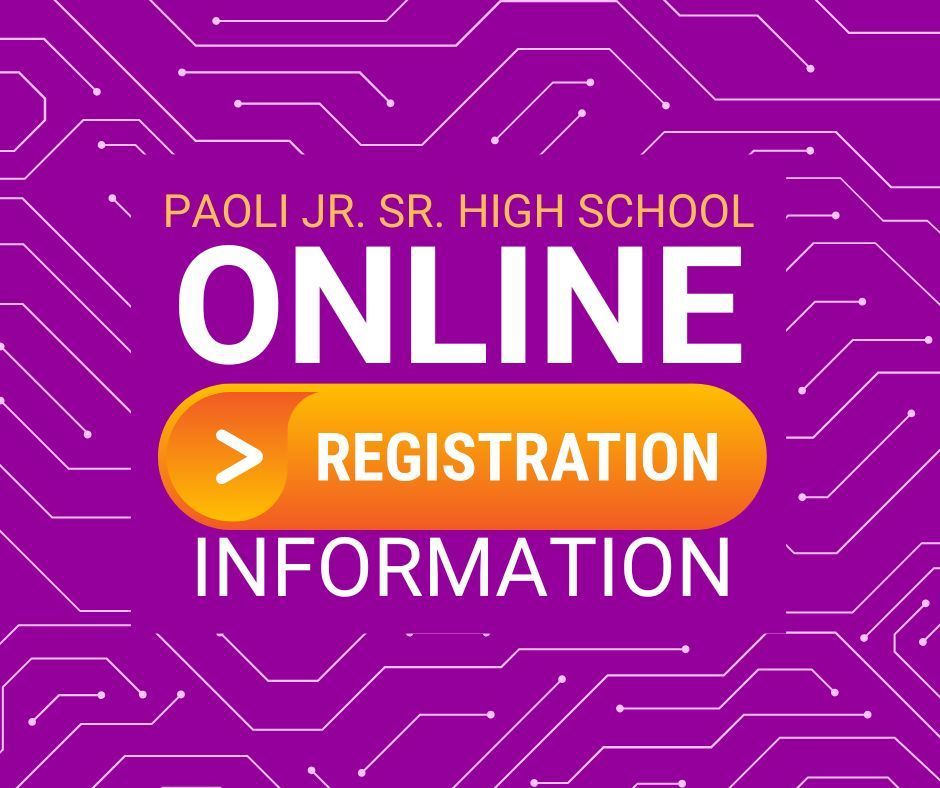Ram Families can now complete registration for the 2025-2026 school year using the Harmony platform. To complete registration online, parents/guardians should log into Harmony through the Parent Portal using the email address on file with the school. If you already have an email on file in Harmony, you should have received an email with more information.
CLICK HERE to access Harmony Family Access
If you do not have an email on file, you will need to contact the main office to get a registration code for your student. (812) 723-3905. If you have never attended Paoli Schools, you will need to register in person.
In your email, you will find information on how to set up your Harmony parent accounts and complete the yearly online registration paperwork. If you don't know how to log in, please watch the video below, which will guide you through the process.
VIDEO: How to set up Harmony Account
Through Harmony, parents can:
Complete Online Registration: Parents will be able to fill out all registration paperwork online and update important contact information. These forms must be updated annually.
View Progress Reports: The reports display all the classes the student is currently enrolled in, along with their corresponding letter grade and percentage for each class. If you would like to email the teacher, you can click on their name or email icon to generate an email.
View Attendance: The platform displays each absence, tardiness, or early departure for the student. You will be able to see if the entry was excused/unexcused, along with the reason entered for the entry. You can also see how the entry counts towards the total days missed for the student.
View Discipline: Parents can view all discipline entries (both classroom and office) for the student. You can view the infraction, the action taken, as well as who reported the discipline incident and who handled it. Depending on your school’s settings, you may be able to see comments entered regarding the incident.
View Homework Agenda: Shows you all lessons entered for the current week. The homework agenda shows you, by day, the lessons entered for each class your student is enrolled in. You can use the previous and next links to view prior or upcoming data, one week at a time.
View Cafe Balance: Displays the student’s current cafe balance, as well as their activity (meals and payments) for the current month. You can use the previous and next links to review activity a month at a time.
Modify Push Notification: Allows you to edit existing profiles or create a new profile for the student. You can choose when you want to be notified about the student’s performance. You can then choose if you want to be notified by email and/or text. The notifications are sent at 5 p.m. each weekday.
Registration is complete when the green arrows appear next to the categories listed below.